Welcome to the world of welding, where the Hobart Endeavor helmet is a trusted companion for many. However, even the most reliable gear needs a bit of TLC to keep it in peak condition.
Today, we’re diving into a task that seems daunting but is actually quite manageable: replacing the battery in your Hobart Endeavor welding helmet. This isn’t just about extending the life of your helmet; it’s about ensuring you have a clear view and optimal protection every time you strike an arc.
Here’s what you’ll get from this guide:
- Step-by-Step Instructions: A straightforward walkthrough to make the battery replacement process as smooth as possible.
- Tips and Tricks: Practical advice to avoid common pitfalls and ensure a successful swap.
- Insights on Maintenance: How this simple upkeep can enhance your helmet’s performance and longevity.
Whether you’re a seasoned welder or new to the craft, this guide will arm you with the knowledge to keep your Hobart Endeavor helmet in top shape, ensuring it’s ready for whatever your next project throws at it. Let’s get started.
Contents
- 1 Types of Batteries Used in Hobart Endeavor Welding Helmets
- 2 How to Check Your Current Battery
- 3 Step-By-Step Guide on How to Change the Battery in a Hobart Endeavor Welding Helmet
- 4 Safety Tips When Changing the Battery
- 5 Troubleshooting Common Issues With Changing the Battery
- 6 Benefits of Regularly Changing the Battery
- 7 Where to Purchase Replacement Batteries for Hobart Endeavor Welding Helmets
- 8 Step-By-Step Guide on How to Change the Battery in a Hobart Endeavor Welding Helmet
- 9 Safety Tips When Changing the Battery
- 10 Troubleshooting Common Issues With Changing the Battery
- 11 Benefits of Regularly Changing the Battery
- 12 Where to Purchase Replacement Batteries for Hobart Endeavor Welding Helmets
- 13 Conclusion
Types of Batteries Used in Hobart Endeavor Welding Helmets
In the realm of Hobart Endeavor Welding Helmets, the lifeblood powering these essential pieces of protective gear are the batteries. Understanding the different types of batteries that can be utilized and their respective features and benefits is vital for welders to ensure their helmet provides the best protection and functionality. Let’s delve into the specifics:
| Type | Features | Benefits |
| CR-2450 Lithium Batteries | Small, lightweight, snap-in design, up to 10 years lifespan with regular use | Easy replacement, long-lasting, ensures helmet’s optimal performance |
| Rechargeable Battery Pack | Convenient, rechargeable, avoids frequent purchases | Cost-effective in the long run, eco-friendly, offers seamless welding experience |
| AA Batteries (1.5V) | Commonly available, easy to replace with a Phillips head screwdriver | Accessible, ensures helmet is promptly operational, versatility in sourcing replacements |
The CR-2450 lithium batteries are a powerhouse for the Hobart Endeavor Welding Helmets, prized for their snap-in design which makes swapping them out a breeze. Their lightweight nature doesn’t add bulk to the helmet, ensuring comfort during long welding sessions. The remarkable up to 10 years lifespan is a testament to their durability and reliability, reducing the need for frequent replacements and ensuring the helmet’s auto-darkening feature functions flawlessly over time.
For welders looking for an eco-friendlier option, the rechargeable battery pack stands out. Although the initial investment might be higher compared to single-use batteries, the long-term savings and convenience of recharging rather than replacing make it a worthwhile choice. This option is particularly appealing for professional welders or hobbyists who use their helmets extensively and prefer a sustainable solution.
Lastly, the option to use AA batteries (1.5V) adds a layer of versatility. These batteries are universally available, ensuring that in a pinch, a welder can quickly find replacements and continue working without delay. The simplicity of changing these batteries with just a Phillips head screwdriver means minimal downtime, a critical factor in busy workshops or for urgent projects.
Choosing the right battery type for your Hobart Endeavor Welding Helmet hinges on balancing longevity, convenience, environmental impact, and accessibility.
How to Check Your Current Battery
To easily check the current battery level in your Hobart Endeavor welding helmet, follow these practical steps. This guide is aimed at ensuring your helmet provides consistent protection and functionality:
Open the Helmet:
First, you’ll need to access the battery compartment. Begin by carefully removing the cover plate. This is usually secured in place with a latch or screws. Depending on your helmet model, a Phillips head screwdriver may be necessary.
Inspect the Battery:
Inside, you’ll find the CR-2450 lithium batteries or, in some cases, a rechargeable battery pack. Look closely at these batteries for any signs of wear, corrosion, or damage.
Battery Condition:
The appearance of the batteries can give you clues about their condition. Fresh batteries typically have no visible wear or leakage. If you notice any discolouration or residue, it might be time for a replacement.
| Indicator | Good Condition | Replacement Needed |
| Appearance | Shiny and clean | Corrosion or leakage |
| Voltage | Within specs (check with a multimeter) | Below threshold |
| Physical Fit | Snugly fits in the compartment | Loose or difficult to insert |
Replace if Necessary:
If you’ve determined the batteries are worn or damaged, replace them with new CR-2450 lithium batteries, ensuring they are correctly positioned. For models with a rechargeable pack, ensure it’s fully charged or replaced according to the manufacturer’s recommendations.
Dispose of Old Batteries:
Remember to dispose of the old batteries properly. Look for a local recycling centre or hazardous waste facility that accepts lithium batteries.
Test the Helmet:
After replacing the batteries, it’s wise to test the helmet to ensure it’s working correctly. This can simply involve turning the helmet on and checking for standard operation.
Regularly checking and replacing the batteries in your Hobart Endeavor welding helmet is crucial for maintaining optimal performance and ensuring your safety while welding.
Step-By-Step Guide on How to Change the Battery in a Hobart Endeavor Welding Helmet
To swap out the battery in a Hobart Endeavor Welding Helmet and make sure it’s set for your next welding job, just follow these clear-cut steps. It’s a doddle, and you’ll have your helmet back in tip-top shape quicker than you can say “weld”.
| Step 1: Gather Your Gear | Grab a CR2450 replacement battery, a small Phillips-head screwdriver, and a soft brush or cloth. It’s crucial to use the correct battery type to keep your helmet welding like a dream. | 💼 |
| Step 2: Find the Battery Compartment | Peek inside your helmet to spot the battery compartment. It’s usually tucked away but easy enough to find with a quick look. | 🔍 |
| Step 3: Remove the Old Battery | With your screwdriver, gently prise open the compartment cover. Lift out the old battery, and give it a proper send-off by recycling it. Use your cloth or brush to dust any debris away from the compartment. | 🔧 |
| Step 4: Install the New Battery | Slot in the new battery, making sure it’s sitting right as rain with the positive side up. Then, pop the cover back on and tighten it up with your screwdriver. | 🔋 |
| Step 5: Test Your Helmet | Fire up your welding kit and do a quick test weld to make sure everything’s working hunky-dory. Check the battery indicator light to ensure the new battery is in fine fettle. | 🛠️ |
Remember, looking after your helmet and regularly checking the battery keeps you safe and your welds sharp. This routine is simple enough to weave into your regular maintenance and keeps your Hobart Endeavor helmet ready at a moment’s notice.
Safety Tips When Changing the Battery
When swapping the battery in your Hobart Endeavor welding helmet, a handful of pivotal safety pointers must be heeded to ensure a hitch-free and secure process. Here’s how to navigate the switch:
| Step | Action | Reason |
| Power Down | Ensure the helmet is off and disconnected. | To avert the risk of electric shock. |
| Prepare Tools | Gather a CR2450 battery, screwdriver, and a soft cloth. | Preps for a smooth transition and avoids scratching. |
| Access Battery | Open the compartment with the screwdriver carefully. | Avoids damage to the helmet’s internal circuitry. |
| Swap Batteries | Remove the old battery, clean the compartment, insert the new battery (positive side up). | Ensures proper connection and functionality. |
| Test the Helmet | Turn on the helmet to check if it’s working properly. | Confirms the success of the battery replacement. |
| Dispose of Old Battery | Correctly recycle the old battery. | Helps protect the environment and follow regulations. |
Do remember, always stick to the battery type the manual specifies to fend off potential harm to your helmet. Keep a vigilant eye for signs of wear in your helmet’s battery, such as corrosion or leakage, and use a multimeter to check its voltage regularly. If replacing the battery feels like a maze, don’t hesitate to hand over the task to a professional.
Troubleshooting Common Issues With Changing the Battery
Troubleshooting common issues when changing the battery in a Hobart Endeavor welding helmet involves understanding a handful of challenges and their solutions. Here’s a detailed look:
| Issue | Cause | Solution |
| Incorrect battery size or type | Using non-recommended batteries | Ensure you’re using a CR-2450 lithium battery. Check the manual for specifications. |
| Difficulty in removing or installing the battery | Complicated battery compartment design | Gently use a small tool for leverage. Be mindful of the battery orientation. |
| Auto-darkening lens not functioning post-battery change | Loose connections or incorrect battery installation | Double-check connections and ensure the battery is seated properly and firmly. |
Tips for Smooth Battery Replacement
- Inspect Regularly: Make it a habit to check your welding helmet’s battery and overall functionality frequently. This ensures you catch issues before they hinder your work.
- Follow the Manual: Always revert to your helmet’s manual for guidance. Each model might have slight differences that are crucial during the battery change process.
- Secure Connections: After changing the battery, ensure all connections are secure. This avoids any unexpected disruptions during welding tasks.
- Dispose Thoughtfully: Remember, old batteries should be disposed of in an environmentally friendly manner. Look up local regulations on recycling or disposing of lithium batteries.
Changing the battery in your Hobart Endeavor welding helmet shouldn’t be a chore.
Benefits of Regularly Changing the Battery
Regularly swapping out the battery in your Hobart Endeavor welding helmet isn’t just a good habit; it’s a cornerstone of safety, efficiency, and ensuring your gear lives a long and productive life.
Ensuring Unwavering Safety
First and foremost, a fresh battery means reliable protection. Welding helmets shield your eyes from harmful UV and IR radiation. A failing battery could compromise the auto-darkening feature, risking your eyesight.
Optimal Helmet Performance
A healthy battery ensures your helmet’s auto-darkening filter (ADF) operates without hitches, adjusting swiftly to changes in light. This guarantees clear vision of your workpiece at all times, improving your welding accuracy and quality.
Extending Helmet Lifespan
Regular battery changes can prevent power issues that may stress other components of your helmet, thereby prolonging its overall lifespan and ensuring it remains a dependable part of your welding arsenal.
Cost Savings Over Time
Though it seems counterintuitive, regularly investing in new batteries can save money. By avoiding potential damage to your helmet’s electronics, you dodge costly repairs or replacements down the line.
Table: Impact of Regular Battery Replacement
| Aspect | Benefit | Outcome |
| Safety | Consistent protection from UV/IR rays | Reduced risk of eye injuries |
| Performance | Reliable auto-darkening function | Improved weld quality and accuracy |
| Lifespan | Less strain on helmet components | Extended helmet durability |
| Cost | Avoids expensive repairs/replacements | Long-term savings |
By keeping an eye on your battery’s performance and swapping it out before it gives up the ghost, you ensure your Hobart Endeavor welding helmet remains a trusty companion, keeping you safe and effective on the job.
Where to Purchase Replacement Batteries for Hobart Endeavor Welding Helmets
Finding the right replacement batteries for your Hobart Endeavor welding helmet is vital for maintaining its functionality and ensuring your safety while welding. Here’s where and how you can snag them:
Ideal Stores for Battery Purchase:
| Store | Type | Notes |
| Amazon | Online | Vast selection, read user reviews before buying. |
| Home Depot | Brick-and-Mortar/Online | Reliable, accessible for in-person advice. |
| Lowes | Brick-and-Mortar/Online | Good for quick pickups, check stock online. |
Purchasing Tips:
- Battery Type: Ensure you’re buying CR-2450 lithium batteries, the correct type for Hobart Endeavor welding helmets.
- Check and Double-Check: Verify the battery specifications match what you need. A wrong purchase can lead to ineffective performance.
- Safety First: When swapping out batteries, don protective gear and ensure the helmet is off and disconnected from any power source.
- Reputability: Opt for recognised sellers or authorised dealers to steer clear of counterfeit or subpar batteries.
- Old Battery Disposal: Remember, tossing old batteries responsibly protects our planet.
Maintenance Matters:
Routine checks on your helmet’s battery compartment for dust and dirt can prevent future malfunctions, keeping your welding journey smooth and uninterrupted. Remember, a well-maintained helmet leads to a serene welding experience.
Step-By-Step Guide on How to Change the Battery in a Hobart Endeavor Welding Helmet
To swap out the battery in your Hobart Endeavor welding helmet and keep your gear in tip-top shape, just follow these simple yet crucial steps. This isn’t just about keeping the lights on; it’s about ensuring your safety and the helmet’s peak performance. Here’s how you do it:
| Step | Action | Detail |
| 1 | Power Down | Switch off and unplug the helmet to ensure safety. |
| 2 | Find the Battery Compartment | It’s located on the inside of the helmet. Keep an eye out; it can be a bit elusive. |
| 3 | Eject the Old Battery | Take it out with care. Treat it like it’s precious; it has served you well. |
| 4 | Introduce the New Battery | Pop in the new battery. Make sure it’s the right way up; alignment is key. |
| 5 | Seal the Deal | Close the compartment securely. It’s like saying goodbye to an old friend and hello to a new one. |
| 6 | Check and Double-Check | Ensure everything’s snug and secure. A loose battery is a no-go. |
| 7 | Dispose With Respect | Old batteries have feelings too. Dispose of them properly. |
Bear in mind, using the recommended CR-2450 lithium battery is not just a suggestion; it’s a must for the Endeavor to perform at its best. Keep a spare handy, and don’t forget to give your helmet a check-up now and then.
Safety Tips When Changing the Battery
When you’re swapping out the battery in your Hobart Endeavor welding helmet, it’s not just about keeping the gear running smoothly. It’s about ensuring your safety and the helmet’s peak performance. Here’s the skinny on what to keep an eye on during the process:
| Step | Action | Why It’s Important |
| Power Down | Switch off and unplug the helmet before starting. | Prevents any unexpected activation, keeping you safe. |
| Handle With Care | Be gentle with the battery and connections. | Avoids damage to wires or components, ensuring longevity. |
| Right Battery Type | Use only the CR-2450 lithium batteries recommended. | Prevents damage from incorrect battery types. |
| Disposal | Properly recycle old batteries. | Helps protect the environment and reduces waste. |
| Test Drive | Check helmet function post-replacement. | Ensures the helmet is ready for action, safeguarding your vision. |
| When In Doubt | Consult a pro if unsure about the process. | Guarantees a safe and correct battery change. |
Remember, this isn’t just about following steps; it’s about respecting your gear and your safety. Those CR-2450 lithium buddies should last you a good while, but regular checks and changes are your best bet for keeping everything shipshape. If you’re fiddling inside and notice anything amiss like loose connections or foreign objects, take the time to sort it out. And, if you’re ever in doubt, reach out to a professional.
Troubleshooting Common Issues With Changing the Battery
When you’re swapping out the battery in your Hobart Endeavor welding helmet, it’s not just about keeping the light on. It’s about ensuring your safety and the helmet’s top-notch performance. Here’s a guide to navigate through common snags you might hit and how to sort them out with ease.
Picking the Right Battery
Make sure you’re using the recommended CR-2450 lithium batteries. Using the wrong type can lead to poor performance or damage.
Safe Battery Replacement
Before you dive in, disconnect any power sources and wear protective gear. Safety first, always.
Removing the Old Battery
Some folks find it tough to get the old battery out. If it’s being stubborn, gently tap the helmet on your palm to loosen the battery.
Ensuring Proper Fit and Connection
A common hiccup is the new battery not sitting right or not connecting well. Double-check the battery orientation and ensure it’s snug and properly aligned.
Dealing with Low Charge or No Power
If, after the swap, the helmet seems lifeless, give the connections another look. Sometimes, it’s as simple as adjusting the battery to ensure a good connection.
Here’s a handy table summarizing these pointers:
| Issue | Cause | Resolution |
| Wrong Battery Type | Using non-recommended batteries | Use CR-2450 lithium batteries |
| Difficulty Removing Old Battery | Battery lodged in place | Gently tap helmet to loosen battery |
| Improper Fit/Connection | Incorrect battery placement | Check orientation and ensure snug fit |
| Low Charge/No Power | Poor connection | Adjust battery to improve connection |
| Safety Concerns | Overlooking protective measures | Wear safety gear and disconnect power |
Remember, regular battery changes not only brighten your view but also keep your peepers safe from strain. Plus, it’s a cinch to keep your helmet in fighting form, ready for whatever sparks might fly. And when it’s time to part ways with the old battery, do right by the planet and dispose of it properly.
Benefits of Regularly Changing the Battery
-
- Safety and Performance: Regularly changing the battery in a Hobart Endeavor welding helmet ensures the highest level of safety and performance. A well-powered helmet provides reliable protection against UV and IR radiation during welding tasks.
- Enhanced Vision and Comfort: A fresh battery improves the auto-darkening feature of the helmet. This leads to clearer vision and reduced eye strain, making welding tasks less taxing and more comfortable.
- Cost-Effective Maintenance: By keeping the battery fresh, you prolong the helmet’s lifespan. This is a cost-effective way of avoiding the need for premature replacement of the entire helmet.
Avoiding Common Mistakes: Using manufacturer-approved batteries and following the simple steps to replace them correctly minimizes the risk of damage to the helmet, thereby ensuring its longevity.
- Environmental Responsibility: Proper disposal of old batteries is crucial. This not only protects the environment but also ensures you’re complying with disposal regulations.
- Access and Availability: Replacement batteries are readily available in stores or online, making the process convenient and hassle-free.
Where to Purchase Replacement Batteries for Hobart Endeavor Welding Helmets
To find replacement batteries for your Hobart Endeavor welding helmet and to ensure the right purchase, follow this guide:
Where to Purchase:
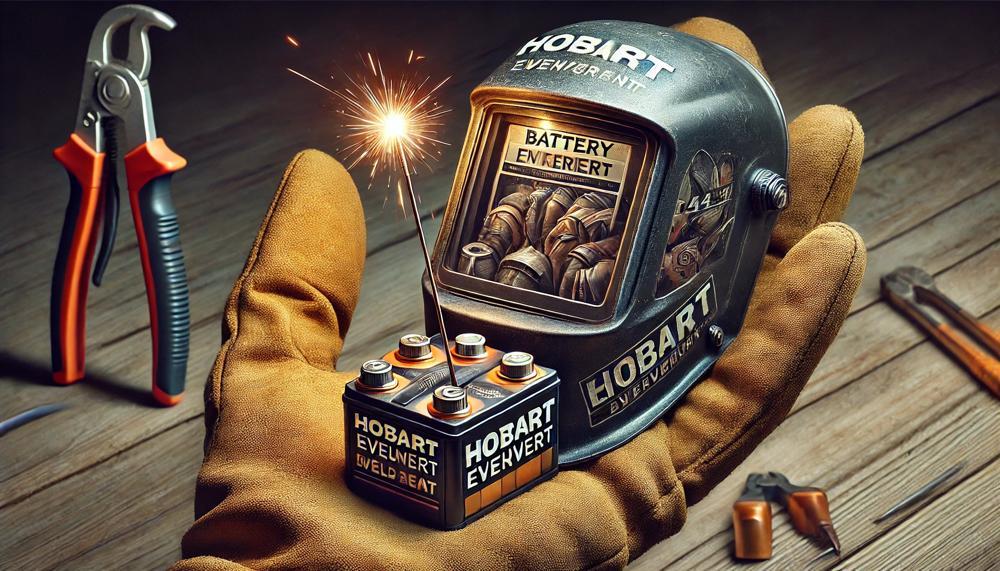
Replacement batteries for the Hobart Endeavor Welding Helmet, specifically CR-2450 lithium batteries, can be sourced from both online and physical retailers. Here are a few notable options:
| Retailer | Type | Remarks |
| Amazon | Online | Wide selection, customer reviews available |
| Home Depot | Brick-and-Mortar | Physical verification of product |
| Lowes | Brick-and-Mortar | Expert assistance in-store |
Choosing the Right Battery:
When selecting a battery, consider these key aspects:
- Battery Type: Ensure it’s a CR-2450 lithium battery, as required by your Hobart Endeavor helmet.
- Reputable Brand: Opt for well-known brands to guarantee quality and compatibility.
- Customer Reviews: Browse through user feedback to judge performance and reliability.
Safety and Disposal:
Keep these points in mind:
- Safety Measures: Wear protective gear and disconnect the power source when changing batteries.
- Disposal: Dispose of old batteries responsibly to protect the environment and prevent hazards.
By carefully selecting from trusted retailers and adhering to these guidelines, you’ll secure the right battery, ensuring uninterrupted performance and safety in your welding endeavors.
Conclusion
Maintaining your Hobart Endeavor welding helmet’s battery is not just about keeping it operational; it’s about safeguarding your eyesight and enhancing your welding performance. Swapping out the battery is a task that, while seemingly minor, plays a pivotal role in ensuring your helmet’s auto-darkening feature responds correctly, thus protecting your eyes from harmful UV and IR radiation every time you weld.
Choosing the right battery—whether it’s the long-lasting CR-2450 lithium batteries, a rechargeable battery pack, or readily available AA batteries—depends on weighing factors like longevity, convenience, environmental impact, and ease of replacement. Each battery type offers unique advantages, from the CR-2450’s remarkable lifespan and ease of installation to the eco-friendly and cost-effective nature of rechargeable packs, and the universal availability of AA batteries.
Replacing your helmet’s battery involves a few straightforward steps: identifying the correct battery type, accessing the battery compartment, removing the old battery, and installing the new one, all the while adhering to safety tips to prevent any damage or injury. This process not only extends the life of your helmet but also ensures it remains a reliable piece of safety equipment in your welding toolkit.
Remember, regular checks and timely battery replacements are crucial for optimal helmet performance and your safety.





